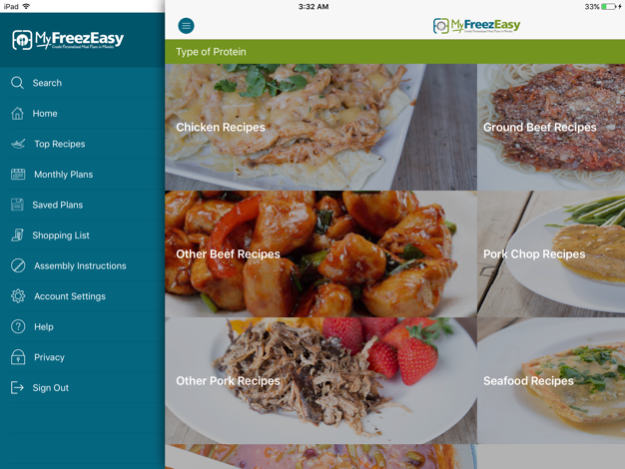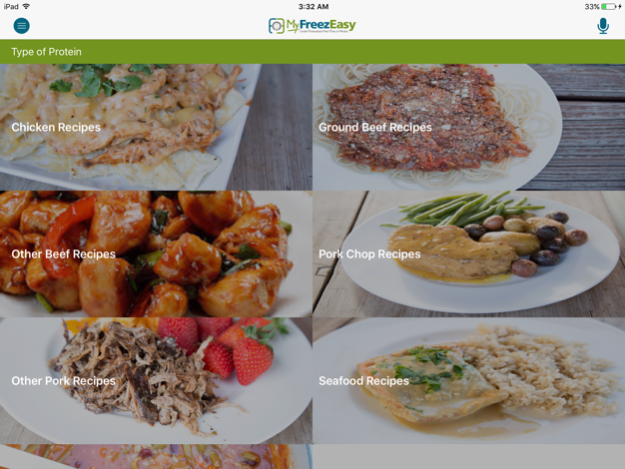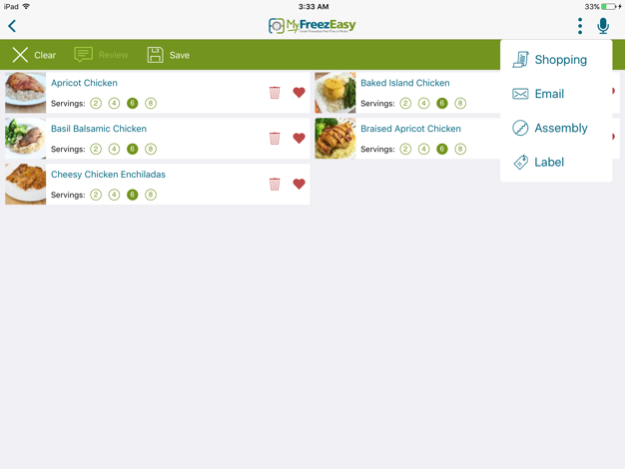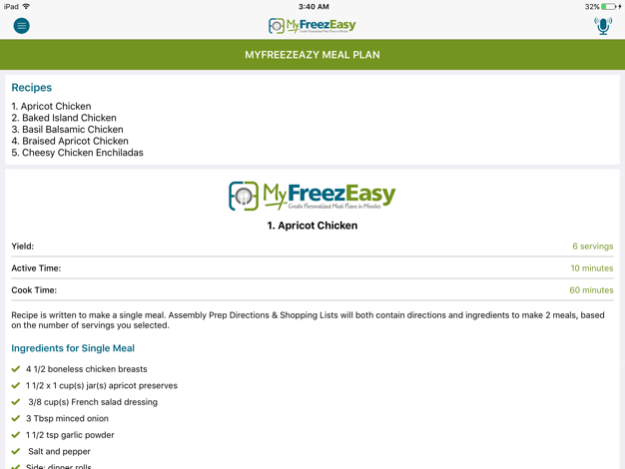MyFreezEasy 2.3
Continue to app
Free Version
Publisher Description
Need to option to create your own plan for getting meals into the freezer? Want to brush off that annoying “I spent too much on groceries again this week” feeling for good?
MyFreezEasy allows you to create personalized freezer cooking meal plans in minutes. You choose the recipes that your family will love from our comprehensive list of “dump and go” type, freezer-friendly recipes. Once you choose your recipes, we’ll give you the shopping list for all the ingredients you’ll need for your freezer meal prep session.
We will also setup the “step-by-step” instructions for making your freezer meals, so you can get in and out of the kitchen as quickly as possible, and back to your family, hobbies and life.
All it takes is a few taps and a few minutes to have everything you need to get your freezer loaded with delicious meals your family will love!
BENEFITS
Stop overspending on groceries with make-ahead meals
Get organized and feel confident cooking at home
Always have your freezer meal plan with you
Eat healthier meals at home
Offer more variety to your picky eaters without the stress of worrying about what’s for dinner
Make your freezer meal plan while you’re walking into the grocery store (or while waiting at sports practices) and the shopping list is waiting for you in the palm of your hand
Set your device on the counter while you prep your meals and follow the step-by-step instructions
Be more efficient with the little time you have in the kitchen each week
FEATURES
Build your freezer meal plan with meals you love, in just a few taps
Choose recipes based on type of protein, cooking method and food allergies/preferences
Shopping list by store category
Shopping list by recipe
Customizable serving sizes
US and Metric conversions available
Step-by-step freezer meal instructions
Save you meal plans
Choose from “Top Recipes”
Email yourself the meal plan
Print labels for your freezer bags or trays to WiFi-enabled printer
Option to select meals from “pre-set” lists of recipes that reset each month
Set your default servings for serving sizes and US or Metric measurements
Voice activated commands to quickly move within the app
Mark recipes as favorites
Clean, easy to use interface
Sync data between multiple devices and computers, when logged into accounts
Jul 24, 2018
Version 2.3
This app has been updated by Apple to display the Apple Watch app icon.
iPad bug fixes
About MyFreezEasy
MyFreezEasy is a free app for iOS published in the Health & Nutrition list of apps, part of Home & Hobby.
The company that develops MyFreezEasy is Erin Chase. The latest version released by its developer is 2.3.
To install MyFreezEasy on your iOS device, just click the green Continue To App button above to start the installation process. The app is listed on our website since 2018-07-24 and was downloaded 1 times. We have already checked if the download link is safe, however for your own protection we recommend that you scan the downloaded app with your antivirus. Your antivirus may detect the MyFreezEasy as malware if the download link is broken.
How to install MyFreezEasy on your iOS device:
- Click on the Continue To App button on our website. This will redirect you to the App Store.
- Once the MyFreezEasy is shown in the iTunes listing of your iOS device, you can start its download and installation. Tap on the GET button to the right of the app to start downloading it.
- If you are not logged-in the iOS appstore app, you'll be prompted for your your Apple ID and/or password.
- After MyFreezEasy is downloaded, you'll see an INSTALL button to the right. Tap on it to start the actual installation of the iOS app.
- Once installation is finished you can tap on the OPEN button to start it. Its icon will also be added to your device home screen.